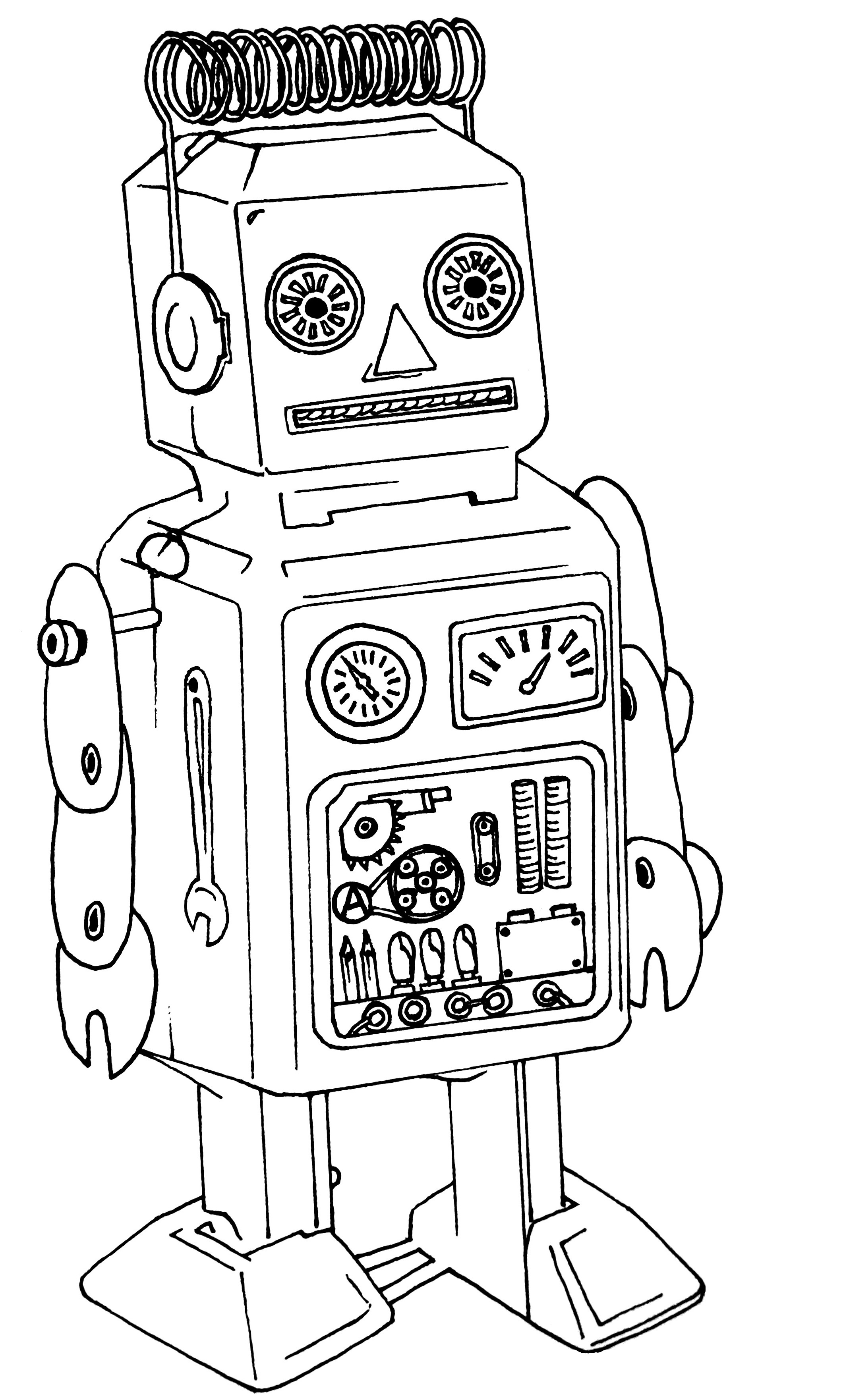Installation¶
You can either install Cabu localy or remotely. The only thing you’ve to ensure at least, is to install external dependencies listed below.
Dependencies¶
Cabu dependencies can be separated into 3 categories. If you don’t care about selenium.webdriver features, install only strict requirements otherwise at least one webdriver is needed.
Required:
Cabu contains a few dependencies listed in his requirements.txt which are installed by default.
$ pip install cabu
With this basic setup, you have a working instance of Cabu.
Recommended:
To have a taste of Cabu’s features, install the virtual display Xvfb
# for Debian based Linux distributions
apt-get install xvfb
Choose and install a webdriver between :
- phantomJS (light and fast, recommended to start)
- Firefox
- Chrome (require a little bit of Selenium knowledge)
# for Debian based Linux distributions
apt-get install your_selected_driver
# for Mac OS X
brew install your_selected_driver
Configuration¶
Cabu can be configured using a settings.py file or environment variables or both. You can find all the possible parameters in the default_settings.py in cabu/ folder.
Be careful, environments variables are prioritized over configuration files.
For example to use Firefox :
# Using environment variables
export $DRIVER_NAME=Firefox
# Using settings.py
DRIVER_NAME = 'Firefox'